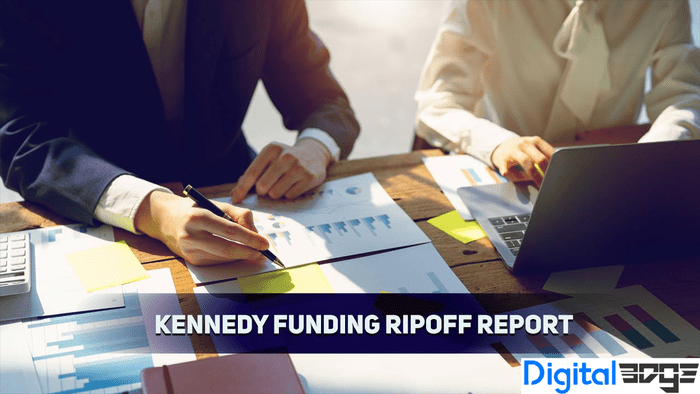In the digital age, effective note-taking tools are essential for organizing ideas, managing projects, and improving productivity. Among the top contenders, Evernote vs OneNote have carved out loyal user bases and consistently remained at the forefront of digital note-taking. While both apps share a common goal—to help users capture and organize information—they differ significantly in design philosophy, features, pricing, and user experience.
In this article, we’ll compare Evernote vs OneNot across several key categories to help you determine which app is best suited to your needs.
1. User Interface & Design
Evernote:
Evernote sports a minimalist, clean interface with a focus on simplicity. Its layout includes a left-hand navigation bar that categorizes notes by notebooks, tags, and shortcuts. Recent updates have streamlined the app, focusing on user-friendliness without overwhelming users with options.
OneNote:
Microsoft OneNote, on the other hand, emulates the look and feel of a physical notebook. It uses a multi-tiered structure: notebooks > sections > pages. The UI can feel a bit busier than Evernote’s, especially for new users, but it offers a visually rich and flexible layout. OneNote’s page canvas allows users to click and type anywhere—offering a more free-form experience.
Winner: Tie
Evernote wins on simplicity and elegance. OneNote excels in flexibility and a more tactile, notebook-like interface.
2. Note Organization
Evernote:
Evernote allows users to create notebooks and organize content with tags. You can save notes in a linear fashion, but powerful search and tagging features let users retrieve content quickly. However, Evernote limits the number of notebooks (100 maximum), which can be restrictive for heavy users.
OneNote:
OneNote has a hierarchical system: notebooks, sections, and pages. This structure mimics real notebooks, making it intuitive for users who prefer a tangible organizational model. There are no hard limits on the number of sections or pages, which is ideal for users who work on multiple projects.
Winner: OneNote
OneNote’s hierarchical and limitless organization makes it more adaptable for complex or long-term projects.
3. Features & Functionality
Evernote:
Evernote’s feature set includes:
- Web clipping (with a best-in-class Web Clipper browser extension)
- Document scanning (receipts, whiteboards, etc.)
- PDF annotation
- Task management with to-dos and reminders
- AI-based search suggestions and integrations
However, many features are gated behind its premium plans.
OneNote:
OneNote offers:
- Freeform canvas with drawing tools and handwriting support
- Deep integration with Microsoft 365 (Outlook, Teams, Word, etc.)
- Audio and video recording within notes
- Math support (equations and handwriting recognition)
- Real-time collaboration
Its features are fully available in the free version, and Microsoft frequently updates OneNote as part of its Office suite.
Winner: OneNote
Although Evernote is powerful, OneNote offers more advanced features without charging for core functionality.
4. Cross-Platform Availability
Evernote:
Evernote is available on Windows, macOS, Android, iOS, and the web. Syncing across platforms is seamless, though the free plan limits users to two devices.
OneNote:
OneNote is equally versatile, available on all major platforms, including Windows, macOS, Android, iOS, and web browsers. There’s no device limit, making it more appealing for users who switch devices often.
Winner: OneNote
No device restrictions and Microsoft ecosystem integration give OneNote a clear edge.
5. Collaboration & Sharing
Evernote:
Evernote supports basic sharing features, such as sharing individual notes or notebooks with others via email or link. Real-time collaboration is supported but limited in scope compared to competitors.
OneNote:
OneNote excels in collaboration. Multiple users can edit the same notebook simultaneously. Changes are synced in real time, and version history allows users to revert if needed. Integration with Teams and Outlook makes it a powerhouse for business and educational environments.
Winner: OneNote
If collaboration is essential, OneNote is the superior choice.
6. Storage & Syncing
Evernote:
Evernote offers cloud-based syncing, but the free plan limits monthly uploads (60 MB/month) and note size (25 MB). Premium plans expand these limits, but users must pay for more substantial storage and device syncing.
OneNote:
OneNote syncs through OneDrive. Users get 5 GB of free cloud storage, with options to expand via Microsoft 365. There are no monthly upload limits, and storage is based solely on your OneDrive capacity.
Winner: OneNote
More generous and flexible storage options make OneNote the winner here.
7. Price & Value
Evernote:
- Free: Limited to 2 devices, 60 MB/month upload
- Personal: ~$10/month – More features and higher limits
- Professional: ~$13/month – Project management and integration tools
OneNote:
- Completely free with full functionality
- Additional cloud storage comes with Microsoft 365 subscription (starting at ~$7/month), which includes Word, Excel, Outlook, and more
Winner: OneNote
The value of OneNote is hard to beat, especially given its free access to core features and inclusion in Microsoft 365.
8. Ideal Use Cases
Evernote is ideal for:
- Individuals seeking a distraction-free, minimal interface
- Note-takers who rely heavily on tagging
- Users needing advanced web clipping and PDF annotation
- Professionals willing to pay for premium features
OneNote is ideal for:
- Students and educators needing flexible, multimedia-friendly notes
- Business teams collaborating across Office apps
- Users within the Microsoft ecosystem
- Anyone needing advanced structure without paying extra
9. Privacy & Security
Evernote:
Evernote uses industry-standard encryption in transit and at rest. However, end-to-end encryption is not available for entire notes—only specific text blocks can be encrypted.
OneNote:
Microsoft offers enterprise-grade security, including compliance with GDPR and end-to-end encryption for OneDrive. Section password protection is also available in OneNote.
Winner: OneNote
Microsoft’s security protocols and encryption capabilities are generally more robust.
Final Verdict: Which One Should You Choose?
- Choose Evernote if you:
- Prefer a minimal interface
- Rely on tagging more than hierarchical structure
- Need strong web clipping and scanning tools
- Are comfortable paying for premium features
- Choose OneNote if you:
- Want maximum features for free
- Collaborate frequently with others
- Value deep integration with Microsoft Office
- Prefer a more traditional notebook structure with infinite flexibility
Overall Winner: OneNote
While Evernote vs OneNote remains a solid and mature note-taking app, OneNote offers greater value, functionality, and flexibility, particularly for those already within the Microsoft ecosystem. With fewer limitations, stronger collaboration tools, and no cost barrier, OneNote earns the crown in most categories.
That said, the best app is the one that fits your personal workflow. If you’re choosing between Evernote and OneNote, consider downloading both and experimenting for a week. Sometimes, user preference outweighs raw feature sets.