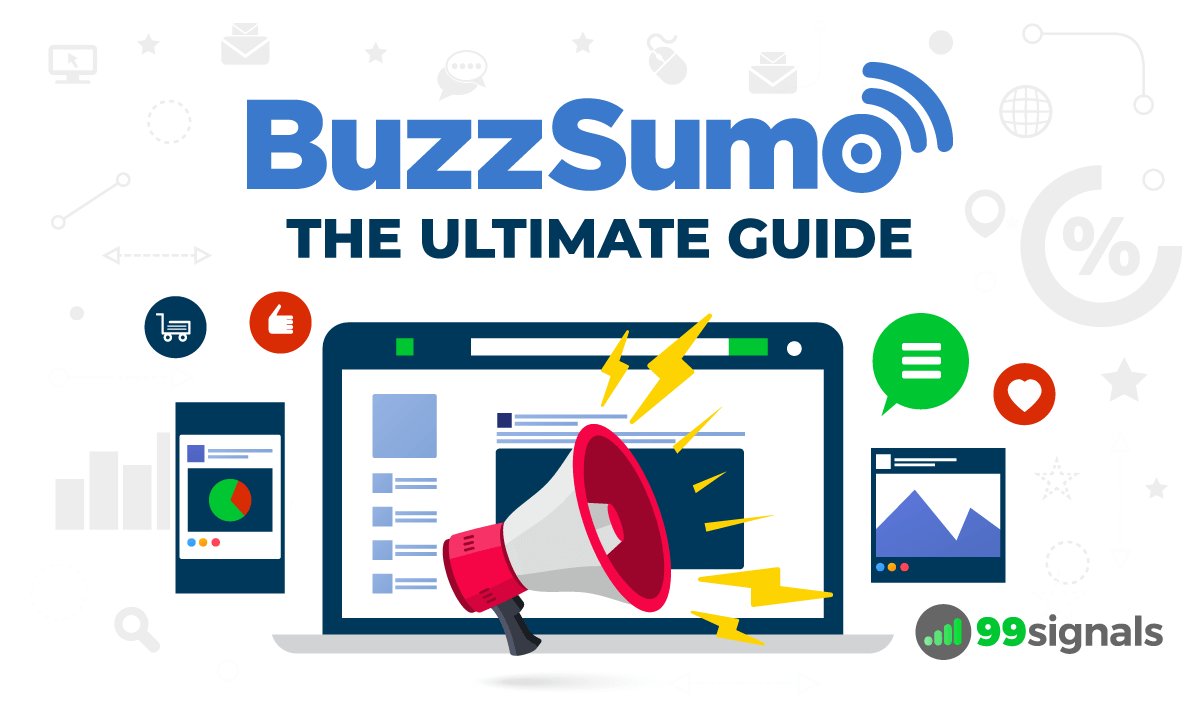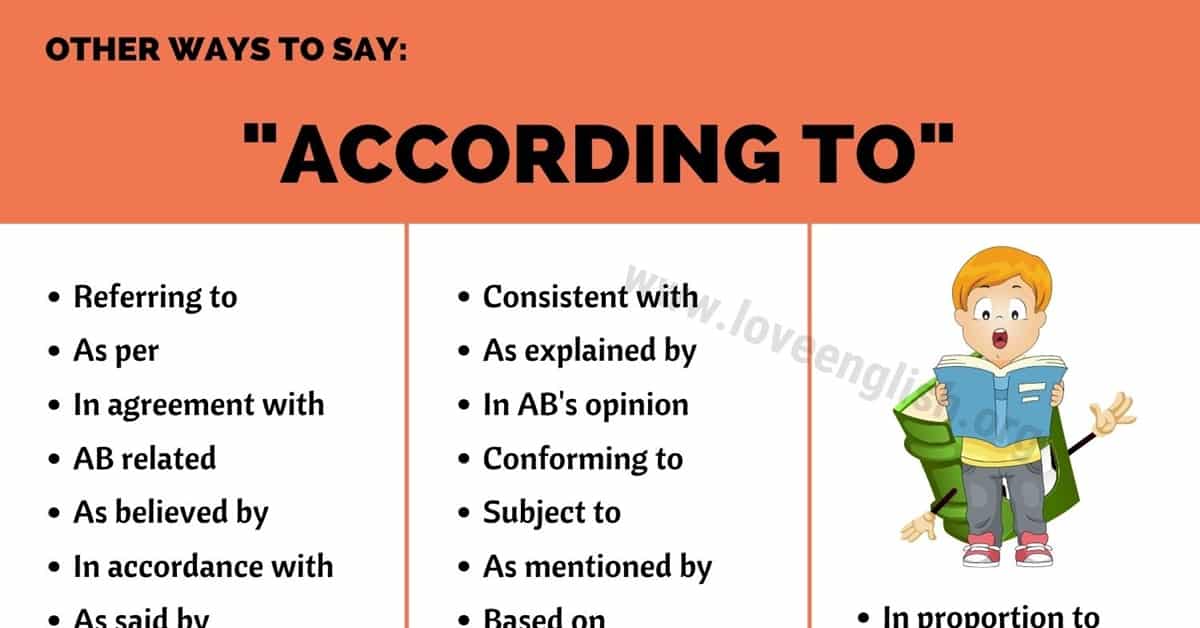In the fast-evolving world of cryptocurrency, access to real-time and historical data is crucial. Whether you’re building a trading bot, conducting market research, or simply monitoring your crypto portfolio, a reliable source of data is non-negotiable. One of the most popular and trusted sources in this domain is the CoinMarketCap API.
CoinMarketCap (CMC), founded in 2013, has grown to become one of the leading crypto data aggregators globally. Their API provides a powerful toolkit for developers and analysts seeking up-to-date information on thousands of cryptocurrencies, exchanges, and market activities. This article explores what the CoinMarketCap API offers, how to use it, and practical applications.
What Is the CoinMarketCap API?
The CoinMarketCap API is a RESTful service that allows users to query real-time and historical cryptocurrency data. From market capitalizations and pricing to trading volume and exchange listings, the API provides a comprehensive view of the crypto ecosystem.
The API is used by:
- Developers building crypto apps and bots.
- Analysts researching market trends.
- Traders developing dashboards or alerts.
- Businesses integrating crypto prices into their services.
Key Features
1. Extensive Market Data
The API covers over 30,000 cryptocurrencies, tracking their market caps, prices, volume, supply, and more. It also monitors data across hundreds of exchanges.
2. Real-Time Updates
Data is updated in real-time or near-real-time, depending on the endpoint and subscription tier, making it suitable for trading and portfolio tools.
3. Historical Data
Access historical OHLCV (Open, High, Low, Close, Volume) data for long-term analysis and backtesting trading strategies.
4. Metadata and Categories
Each cryptocurrency’s metadata (e.g., logo, description, website, technical documentation) can be retrieved. Coins are also grouped into categories such as DeFi, NFT, or Layer 1.
5. Exchange Data
Get details about specific exchanges, their trading pairs, volume, and liquidity statistics.
6. Fiat and Crypto Conversion
Convert between crypto and fiat currencies using up-to-date exchange rates.
Getting Started: Authentication and Access
Signing Up
To use the CoinMarketCap API, you need to sign up at https://coinmarketcap.com/api/ and get your API key. The key is required in the header of every API call.
Pricing Plans
CoinMarketCap offers several pricing tiers:
- Free Tier: Includes basic functionality with limited call volume (typically 300 requests per month).
- Basic/Professional Plans: Higher rate limits, more endpoints, and faster update frequencies.
- Enterprise: Custom solutions for large-scale or commercial applications.
How to Use the API
Making a Request
All API calls are made using standard HTTP GET requests. Headers must include your API key:
bashCopyEditcurl -H "X-CMC_PRO_API_KEY: YOUR_API_KEY" \
-H "Accept: application/json" \
-d "symbol=BTC" \
-G https://pro-api.coinmarketcap.com/v1/cryptocurrency/quotes/latest
Example: Get Current Price of Bitcoin
pythonCopyEditimport requests
url = 'https://pro-api.coinmarketcap.com/v1/cryptocurrency/quotes/latest'
parameters = {'symbol': 'BTC'}
headers = {
'Accepts': 'application/json',
'X-CMC_PRO_API_KEY': 'your_api_key',
}
response = requests.get(url, headers=headers, params=parameters)
data = response.json()
print(data['data']['BTC']['quote']['USD']['price'])
Core Endpoints
Here are some commonly used endpoints:
| Endpoint | Description |
|---|---|
/v1/cryptocurrency/listings/latest | Latest market listings |
/v1/cryptocurrency/quotes/latest | Price and market data for specific cryptocurrencies |
/v1/cryptocurrency/info | Metadata about a crypto asset |
/v1/cryptocurrency/map | ID-symbol mapping |
/v1/global-metrics/quotes/latest | Global market stats |
/v1/tools/price-conversion | Convert price between currencies |
Real-World Use Cases
1. Portfolio Tracker
Track your holdings in real-time by pulling price data from the API and calculating gains/losses.
2. Trading Bots
Use market data and historical pricing to develop automated trading strategies and bots.
3. Crypto Dashboards
Display interactive charts, tables, or alerts using real-time data for your app or website.
4. Market Analysis Tools
Analyze trends, volatility, and volume to make informed investment decisions.
5. ICO Monitoring
Use metadata and historical information to evaluate new token launches and performance.
Limitations and Considerations
Rate Limits
The free tier limits the number of requests per minute and per month. Exceeding this will result in temporary bans or errors.
Data Delays
Some endpoints may be updated at different intervals (e.g., every 5 minutes vs. 1 minute). High-frequency trading apps might require a premium tier.
Use Restrictions
CMC’s terms prohibit certain uses of the API, such as reselling the data. Always read the terms of service.
Alternatives to CoinMarketCap API
While CoinMarketCap is popular, alternatives exist:
- CoinGecko API – Free and community-friendly.
- CryptoCompare API – Broad data access, especially for market sentiment.
- Nomics API – Focused on clean, normalized data.
- Messari API – Offers curated fundamental research and data.
Each has its strengths and should be evaluated based on your specific use case.
Best Practices
- Cache results: To reduce API load and stay within rate limits.
- Handle failures: Implement retries and error handling for robustness.
- Optimize requests: Only fetch data you need.
- Secure your key: Never expose your API key in public repos or client-side code.
Conclusion
The CoinMarketCap API is a robust and flexible tool for anyone looking to integrate cryptocurrency data into their applications. From simple portfolio tracking to advanced algorithmic trading, its wide array of endpoints and data sources makes it a go-to resource in the crypto development landscape.
Whether you’re just exploring crypto development or you’re building the next DeFi platform, understanding and leveraging APIs like CoinMarketCap can give you a significant edge.