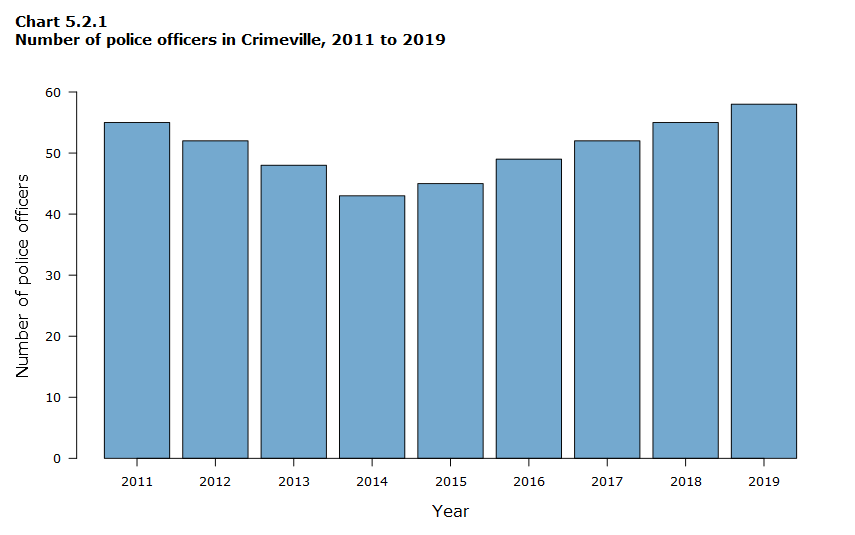Barcharts are one of the most popular and effective ways to visualize data. They provide a clear and concise way to compare different categories or groups, making them an essential tool for data analysis and presentation. In this article, we will explore the ins and outs of bar charts, including their types, uses, and best practices for creating them. Whether you’re a seasoned data analyst or just starting, this guide will help you understand the significance of bar charts in data visualization.
What is a Barchart?
At its core is a graphical representation of data that is used to show the frequency, count, or other measures for different categories. The length of each bar corresponds to the value it represents, making it easy to compare different groups at a glance. Bar charts can be oriented vertically or horizontally, depending on the data being presented and the preference of the creator.
Bar charts are particularly useful when you want to display categorical data. For instance, if you want to compare the sales figures of different products, a bar chart can quickly show which products are performing well and which are lagging behind. The visual nature of bar charts allows viewers to grasp complex information quickly, making them a favorite among data analysts and business professionals alike.
Types of Barcharts
Barcharts come in various forms, each serving a specific purpose. Understanding the different types can help you choose the right one for your data presentation needs.
Vertical Barcharts
Vertical are the most common type. In this format, the bars extend vertically from the x-axis, with the height of each bar representing the value of the corresponding category. This type of is particularly effective for displaying data with a limited number of categories, as it allows for easy comparison.
For example, if you’re comparing the number of sales for different products over a month, a vertical can clearly show which products sold the most. The viewer can quickly identify trends and outliers, making it an excellent choice for sales presentations or reports.
Horizontal Barcharts
Horizontal barcharts, on the other hand, extend horizontally from the y-axis. This format is particularly useful when dealing with long category names or when you have many categories to compare. By using horizontal bars, you can avoid clutter and ensure that all labels are easily readable.
For instance, if you’re comparing the performance of various departments within a large organization, a horizontal barchart can effectively display the data without overwhelming the viewer. This format allows for a more straightforward comparison, especially when the category names are lengthy.
Stacked Barcharts
Stacked take the concept of a step further by stacking multiple data series on top of each other within a single bar. This format allows you to compare both the total and the individual components of each category. For example, if you’re analyzing the sales of different products across various regions, a stacked can show both the total sales and the contribution of each region to that total.
While stacked can provide a wealth of information, they can also become cluttered if not designed carefully. It’s essential to ensure that the colors and labels are distinct enough to allow for easy interpretation.
Grouped Barcharts
Grouped also known as clustered, display multiple bars for each category, allowing for direct comparison between different groups. This format is particularly useful when you want to compare multiple data series side by side. For instance, if you’re comparing the sales of different products across various quarters, a grouped barchart can show the sales figures for each product in each quarter, making it easy to identify trends over time.
When using grouped barcharts, it’s crucial to maintain a clear distinction between the different data series. Using different colors or patterns for each group can help viewers quickly understand the information being presented.
When to Use Barcharts
Barcharts are versatile tools that can be used in various scenarios. However, knowing when to use them is key to effective data visualization.
Comparing Categories
One of the primary uses is to compare different categories. Whether you’re looking at sales figures, survey results, or any other categorical data, provide a straightforward way to visualize differences. For example, if you’re analyzing customer satisfaction ratings across different products, a barchart can quickly highlight which products are performing well and which need improvement.
Displaying Trends Over Time
While line charts are often the go-to for displaying trends over time, barcharts can also be effective in certain situations. If you have discrete time intervals, such as monthly sales figures, a vertical barchart can show how sales have changed over time. This approach allows for easy comparison between different time periods, making it a valuable tool for business analysis.
Presenting Survey Results
Barcharts are particularly effective for presenting survey results, especially when dealing with categorical responses. For instance, if you conducted a survey asking customers about their preferred product features, a barchart can visually represent the frequency of each response. This format makes it easy for stakeholders to understand customer preferences at a glance.
Best Practices for Creating Barcharts
Creating an effective barchart requires careful consideration of various factors. Here are some best practices to keep in mind when designing your barchart.
Keep It Simple
Simplicity is key when it comes to data visualization. Avoid cluttering your barchart with unnecessary elements, such as excessive gridlines or decorative graphics. Focus on the data itself and ensure that the viewer can easily interpret the information being presented.
Use Clear Labels
Labels are essential for helping viewers understand your barchart. Ensure that both the axes and the bars are clearly labeled, and consider using a legend if you’re presenting multiple data series. Clear labels help prevent confusion and ensure that your audience can quickly grasp the information.
Choose Appropriate Colors
Color plays a significant role in data visualization. When creating a bar chart, choose colors that are distinct and easy to differentiate. Avoid using too many colors, as this can overwhelm the viewer. Instead, stick to a limited color palette that enhances readability and comprehension.
Provide Context
Context is crucial for understanding data. When presenting a bar chart, consider including additional information, such as the source of the data or any relevant background information. This context helps viewers interpret the data accurately and understand its significance.
Tools for Creating Barcharts
In today’s digital age, there are numerous tools available for creating bar barcharts. Whether you’re looking for a simple online tool or a more advanced software solution, there’s something for everyone.
Microsoft Excel
Microsoft Excel is one of the most widely used tools for creating bar charts. With its user-friendly interface and powerful data analysis features, Excel allows users to create a variety of bar charts quickly. You can easily input your data, select the appropriate chart type, and customize the design to suit your needs.
Google Sheets
Google Sheets is another popular option for creating barcharts. As a cloud-based tool, it allows for easy collaboration and sharing. Similar to Excel, Google Sheets offers a range of charting options, making it a convenient choice for teams working on data analysis projects.
Tableau
For those looking for more advanced data visualization capabilities, Tableau is a powerful tool that allows users to create interactive barcharts and other visualizations. With its drag-and-drop interface, Tableau makes it easy to explore data and create compelling visual stories.
R and Python
For data analysts and programmers, R and Python offer libraries specifically designed for data visualization. Libraries such as ggplot2 in R and Matplotlib in Python allow for highly customizable barcharts, enabling users to create complex visualizations tailored to their specific needs.
Conclusion
Barcharts are an invaluable tool for data visualization, providing a clear and concise way to compare categories and present information. By understanding the different types of barcharts, knowing when to use them, and following best practices for design, you can create effective visualizations that enhance your data analysis efforts. Whether you’re using Excel, Google Sheets, Tableau, or programming languages like R and Python, the ability to create compelling barcharts will undoubtedly elevate your data presentation skills. So, the next time you have data to share, consider using a barchart to make your insights stand out!