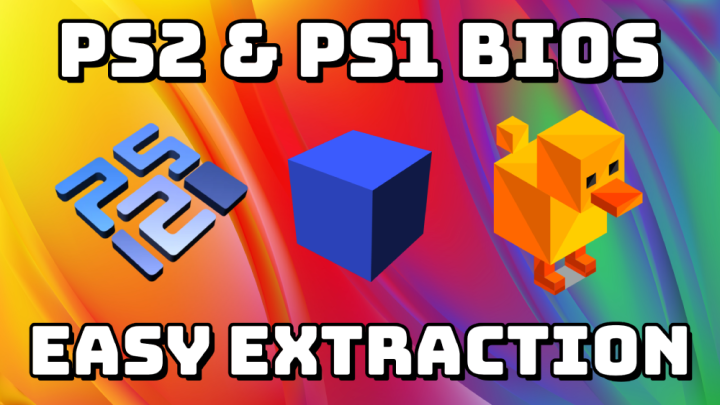If you’re a fan of classic gaming, chances are you’ve wanted to revisit some legendary PlayStation 2 titles. Whether it’s Shadow of the Colossus, Final Fantasy X, or God of War, the nostalgia is real. Enter PS2 BIOS for PCSX2, the most popular PS2 emulator for PC, designed to bring your favorite games back to life on modern hardware. But to unlock its full potential, you’ll need one crucial component: the PS2 BIOS.
In this comprehensive guide, we’ll explore what a PS2 BIOS is, why it’s essential for PCSX2, how to legally obtain and use it, and address common questions and misconceptions. Whether you’re a seasoned emulator user or just getting started, this article will give you the clarity you need.
What is PCSX2?
PCSX2 is an open-source PlayStation 2 emulator for Windows, Linux, and macOS. Developed since 2002, it has evolved into a highly capable emulator, able to run the vast majority of PS2 games with improved resolution, frame rates, and texture enhancements.
Key features of PCSX2 include:
- Support for custom resolutions and upscaling
- Save states
- Controller support (including Xbox and DualShock controllers)
- Cheats and patch support
- Wide compatibility with over 95% of the PS2 game library
But before you can start emulating your favorite games, you’ll need one critical piece: the BIOS.
What is the PS2 BIOS?
The term BIOS stands for Basic Input/Output System. In the context of a PlayStation 2, the BIOS is essentially the firmware that initializes the console’s hardware and loads games from the disc. It’s the core system software that tells your PS2 how to function.
PCSX2 doesn’t come with a BIOS file due to legal reasons, as it’s proprietary software owned by Sony. Without the BIOS, the emulator won’t boot or run any games. Think of it as the brain of the console—you can’t have a functioning system without it.
Why Do You Need a PS2 BIOS for PCSX2?
The PCSX2 emulator replicates the hardware of the PS2, but it still needs the original firmware to function correctly. The PS2 BIOS is responsible for:
- Booting the system
- Initializing hardware components
- Authenticating and loading PS2 games
- Managing memory cards and system settings
Because the BIOS is copyrighted, PCSX2 cannot legally include it in their downloads. Users must dump the BIOS from their own PlayStation 2 console to use the emulator legally.
Is Downloading the PS2 BIOS Legal?
This is a hot topic in the emulation world. Downloading the PS2 BIOS from the internet is illegal, as it constitutes piracy. The BIOS is Sony’s intellectual property, and distributing or downloading it without authorization violates copyright law.
However, dumping the BIOS from your own PS2 console is legal in most countries. This is akin to making a backup of software you already own. If you still have a functioning PlayStation 2, you can legally extract the BIOS using tools like uLaunchELF and a USB drive.
Legal Tip: Always ensure that you own the hardware and the game before using emulators. The BIOS must come from your own console.
How to Dump the PS2 BIOS From Your Console
If you’re committed to using PCSX2 legally, here’s how to dump the BIOS from your PlayStation 2.
What You’ll Need:
- A PlayStation 2 console (preferably a fat PS2, though slim models work too)
- A USB flash drive (formatted to FAT32)
- A copy of Free McBoot (or other bootable memory card exploit)
- uLaunchELF (a file manager for PS2)
- BIOS dumper software (e.g.,
BIOS Dumper v2.0)
Step-by-Step Instructions:
- Install Free McBoot on your memory card. You can buy a preloaded card online or install it yourself using a game exploit like 007: Agent Under Fire or Swap Magic.
- Launch uLaunchELF from Free McBoot’s menu.
- Insert your USB flash drive into the PS2.
- Navigate to the BIOS dumper application and run it.
- The tool will read the BIOS from your PS2 and write the files to the USB drive.
- Transfer the BIOS files to your PC.
- Load them into PCSX2 via the BIOS configuration screen.
And that’s it—you’re now legally and ethically ready to emulate!
Setting Up the BIOS in PCSX2
Once you’ve obtained the BIOS files, here’s how to install them:
- Launch PCSX2 and go through the initial setup wizard.
- When prompted for the BIOS, navigate to the folder where your dumped BIOS files are located.
- PCSX2 will scan the folder and display the available BIOS versions.
- Select the correct region version (e.g., USA, Europe, Japan) based on the games you plan to play.
- Click Next and complete the configuration.
Now your emulator is fully functional and ready to load games!
Common PS2 BIOS File Formats
You might encounter several files when dumping your BIOS. These can include:
SCPH-xxxxx.bin— The main BIOS image (e.g.,SCPH-70012.bin)ROM1.bin,ROM2.bin— Supplemental ROM filesEROM.bin— Extended ROMNVMorNVRAM— Non-volatile memory, stores system settings
Make sure you copy all of these files into your PCSX2 BIOS folder for optimal compatibility.
Troubleshooting BIOS Issues in PCSX2
Sometimes users encounter problems when configuring the BIOS. Here are a few common issues and their solutions:
BIOS Not Detected
- Ensure the BIOS files are placed in the correct folder.
- Rescan the BIOS directory in PCSX2 settings.
- Check that the files are not zipped or in a subfolder.
Wrong Region Selected
- If a game doesn’t boot, try switching to a BIOS from the same region as the game (e.g., use a USA BIOS for NTSC games).
Invalid or Corrupt BIOS
- If PCSX2 warns that the BIOS is invalid, try dumping it again or verify the file integrity.
Where NOT to Get a PS2 BIOS
It’s tempting to Google “download PS2 BIOS” and grab the first link. But this is illegal, and these downloads are often bundled with:
- Malware and spyware
- Corrupt or outdated BIOS files
- Region-locked BIOSes that won’t work with your games
Stick to the legal route: dump the BIOS yourself. It takes a little effort, but it’s worth the peace of mind and ethical integrity.
Conclusion: The BIOS is the Key to Unlocking PS2 Emulation
The PlayStation 2 was a landmark console that shaped an entire generation of gamers. With PCSX2, you can relive that magic—enhanced with modern graphics and convenience. But the journey begins with the BIOS.
While it might seem like a hassle at first, acquiring your BIOS legally is the best way to support the emulation community and stay within legal bounds. Once you’ve got it set up, you’ll unlock a treasure trove of nostalgia and gaming excellence.
YOU MAY ALSO READ. https://www.anytimemagazines.com/entrepreneurs-break/